My account
-
How do I register for MyAccount?
Registering for MyAccount is easy and can be completed in a few easy steps.
Visit login.horizonpower.com.au/register-for-myaccount and:
- Enter your account number (you'll find this printed on your electricity bill in the top right-hand corner) and the email address or primary mobile number that you have linked to your account.
- Set a secure password.
- Confirm it’s you by entering the one-time code we’ll send to your email or mobile.
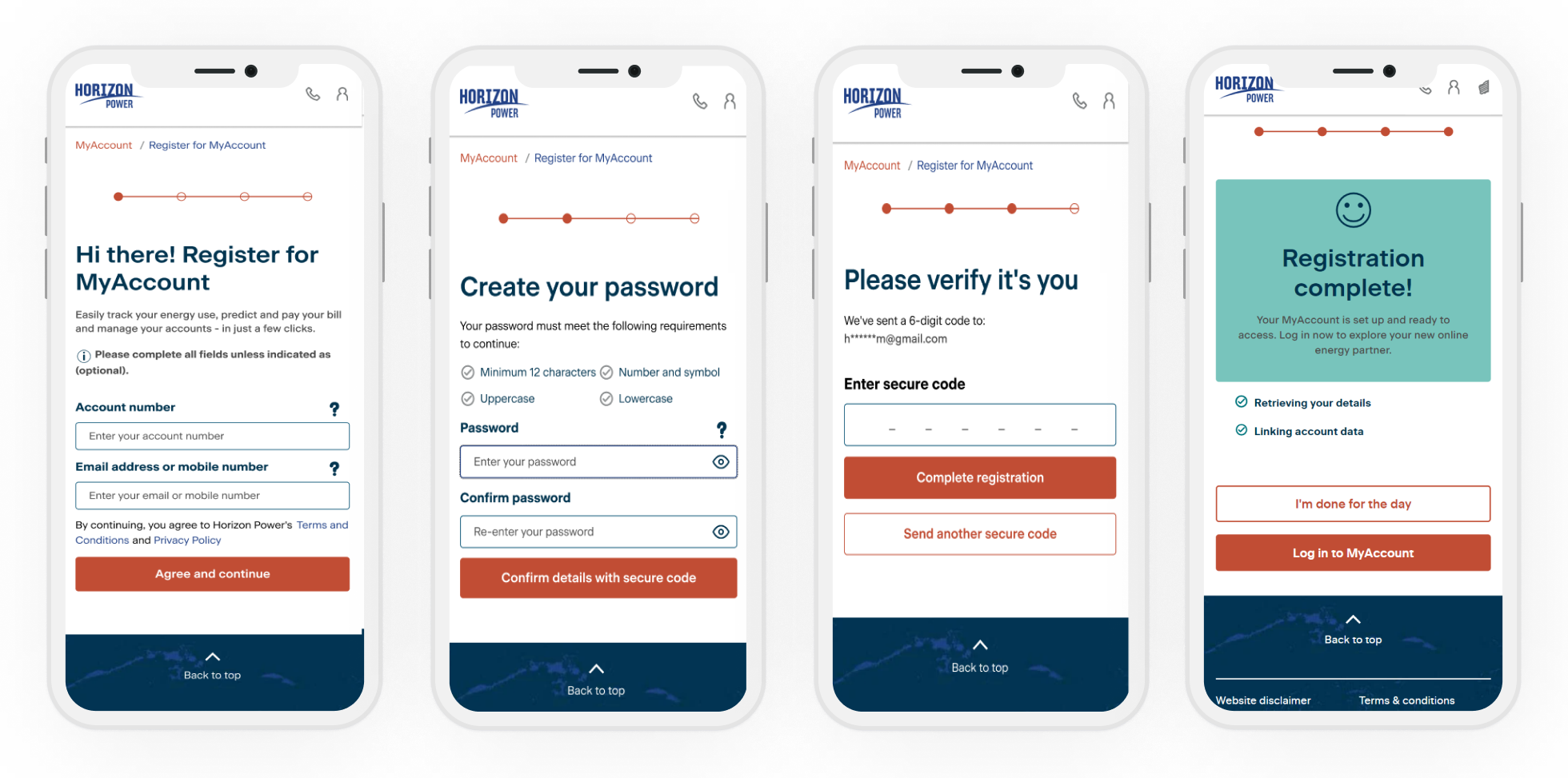
-
How do I locate my account number?
Your account number is printed on your electricity bill in the top right-hand corner. If you don’t have a copy of a previous bill handy, please contact us for assistance.
-
What if I don’t know the email address or mobile number I used when I first opened my account?
-
How long does it take to complete the registration process?
Registering with MyAccount should only take a few minutes.
Please have your account number handy (you'll find this printed on your electricity bill in the top right-hand corner) and the email address or primary mobile number that you have linked to your account. -
Can I change my registration information later?
If you need to update the email address and phone number you use to log in, please contact us for assistance. Or you can submit a request to update your contact information, including your email address and phone number, in the Self serve section of MyAccount.
You can reset your password at any time by visiting login.horizonpower.com.au/reset-forgotten-password -
What do I do if I have multiple properties or locations with Horizon Power?
Register for MyAccount with one of your accounts - using the 6 digit account number and the email address or mobile number that you have linked to your account.
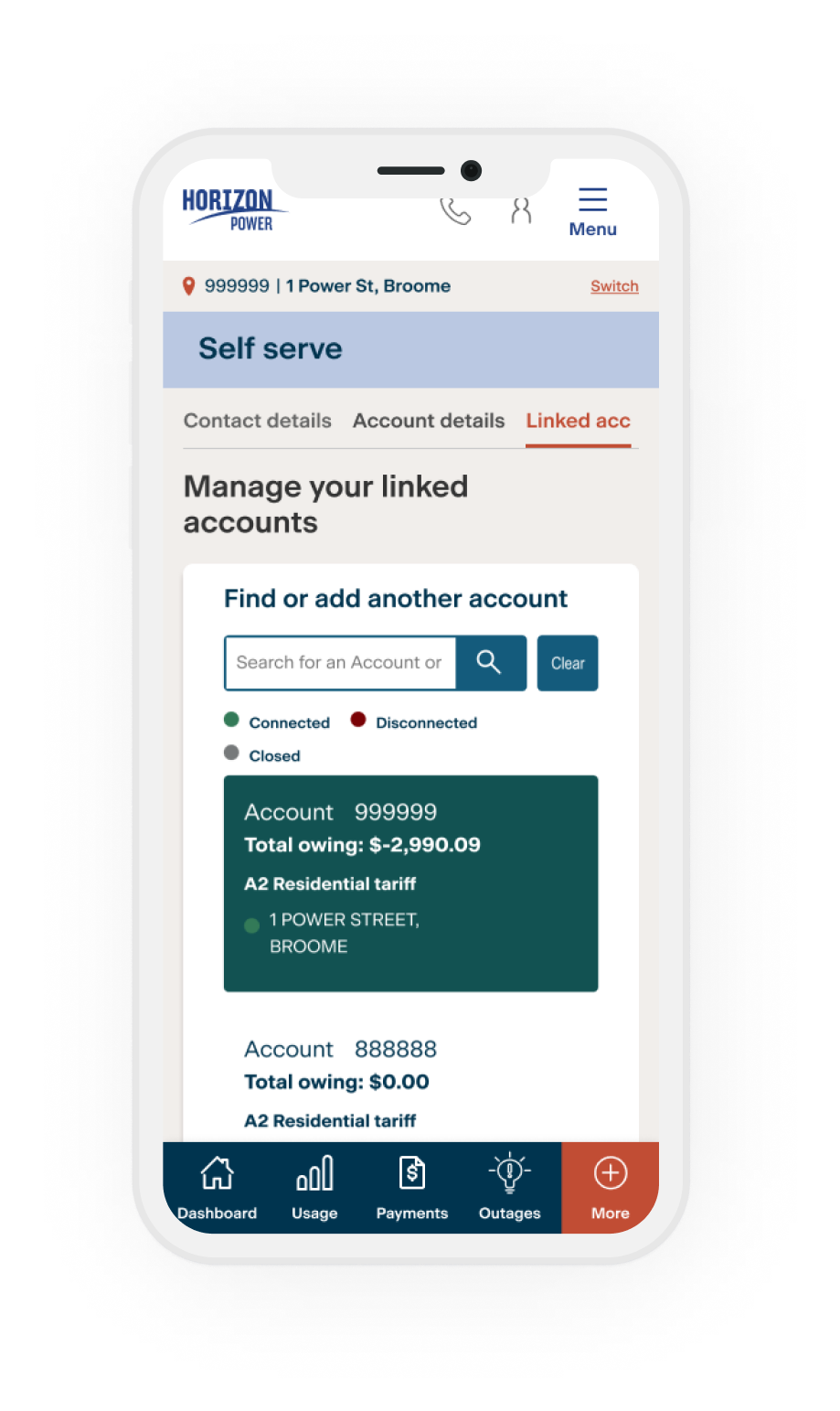
- Once you log in, you can easily add all your other accounts in the Self Service section.
- Select More from the menu
- Then select Self service link
- And then tap Link another account
You’ll need your other account numbers handy, plus the account holder's name - exactly as it appears on the bill.
Account details
-
How do I change my password?
You can reset your password at any time by visiting login.horizonpower.com.au/reset-forgotten-password
We’ll need to confirm it’s you by sending a one-time code to your registered email address or mobile number. -
Can I update my contact information through MyAccount?
Yes. You can submit a request to update your contact information, including your email address and phone number, in the Account Details section of MyAccount.
-
How do I add an additional account?
After you register and log in with one of your accounts, you can link your other accounts in the Account Details section of MyAccount. To do this you’ll need your other account numbers handy, and the account name exactly as it appears on your bill.
-
Can I set up email or SMS notifications after registration?
Yes, we can notify you when your bill or direct debit payment is due and if your estimated energy charges reach a set amount. Visit the Message Centre in MyAccount to manage your notification preferences and view your notification history.
-
How do I get a concession added to my bill?
If you are a residential customer, you can add your concession cards to your account using the Concessions & Rebates form located on the Dashboard. We’ll let you know which concessions you may be eligible for and how much you are likely to receive.
If you hold multiple cards, you'll need to add each of them separately. -
How can I open or close my electricity account when moving to a new residence?
Visit the Help Centre in MyAccount and complete the online form to let us know if you’re moving in or out of a property.
-
How do I know which tariff I'm on?
Visit the Account Details section of MyAccount to view the account details, including supply address, electricity tariff, meter number/s and any rebates or subsidies you are receiving.
Billing & payments
-
How do I pay my bill?
You can pay your bill with a credit or debit card by logging in to MyAccount or by using the pay online form. If you’re logged in, the form will prepopulate with your account number and the current amount owing on that account – which you can amend if you need to. After you make a payment, we’ll email you a copy of your payment receipt for your records.
-
How do I set up paperless billing?
-
How do I set up direct debit for bill payment?
Visit the Payments section of MyAccount to view and update your payment preferences including signing up for Direct Debit or if you need to cancel any existing arrangements.
Direct Debit is the set and forget way to keep on top of your bill payments:
- Pay your bill in full whenever it’s due
The total amount due will be automatically deducted from your credit or debit card or bank account on the payment due date. - Make smaller, regular payments along the way - so it's easier to budget for your energy costs
You get to choose the day, how much and how often. Chip away at your bill every week, fortnight or month. It's easier to align to your pay cycle or budget because you can choose the day to deduct the payment from your account.
- Pay your bill in full whenever it’s due
-
How can I request a payment extension?
Visit the MyAccount Dashboard to view the current account summary, including your latest bill and due date.
If you need a little more time to pay your bill - you may be eligible for a payment extension. Select the ‘More time to pay’ button to see what payment extensions or arrangements that could be available to you. -
Can I pay someone else’s bill?
Yes. You can pay any bill with a credit or debit card if you have the account number handy. To access the payment form, you can either log in to MyAccount (remember to update the account number) or use the pay online form on our website.
-
How do I update my payment methods?
Visit the Payments section of MyAccount to view and update your payment preferences including signing up for direct debit and cancelling any existing direct debit arrangements.
To update an existing direct debit, including your bank account or credit card details, you will need to cancel your existing direct debit arrangement and set up a new one using the Direct Debit online form. -
Where can I view my billing history?
Visit the Payments section of MyAccount and select the History tab to view your billing and payment history and to download your previous bills.
-
Can I be notified if my energy charges reach a set amount?
Yes. You can set a spend goal for your account and we will notify you (by SMS or email) when your current energy charges reach 50% or 100% of this amount during the current bill period. Your notification will be sent to your account-registered mobile number or email address - so please check your details are up to date.
Outages
-
What should I do if my power goes out?
If your power goes out, it’s a good idea to check your switchboard fuse box to see whether any of your safety switches (known as Residual Current Devices or RCDs for short) have tripped and check your mains switch is in the ON position.
If everything looks ok, check the outage finder in MyAccount for updates on the latest planned and unplanned outages and when we expect to restore power. Select the ‘Outages affecting my property’ option to filter the outages relevant to you.
Please call our 24/7 hotline on 13 23 51 to report all faults and outages.
-
Are there any upcoming maintenance or service disruptions in my area?
Check the outage finder in MyAccount for a list of planned outages. Select the ‘Outages affecting my property’ option to filter the outages relevant to you.
Unless it’s an emergency, we'll let you know at least three days before a planned power interruption.
Prepaid meters
-
If I have enquiries about my prepaid meter (PPM), who should I get in touch with?
Visit the Help Centre in MyAccount to submit an enquiry or phone our dedicated prepayment hotline Monday to Friday 8am- 5pm on 1800 447 707.
-
How do I add credit to someone else’s meter?
You can add credit to any Prepaid Power meter with a credit or debit card if you have the account number handy.
To access the payment form, you can either log in to MyAccount or use the pay online form on our website.

Usage
See when you're using energy the most across the day, week, month and billing period. See how you're energy costs are tracking between bills so you know what to expect when it arrives.
We've also included some simple insights to help you get a better idea of when you're using energy the most.
We've also included some simple insights to help you get a better idea of when you're using energy the most.
Usage
-
How can I view my energy usage
Visit the Usage section in MyAccount to see your usage history. Usage data updates every morning so you can switch between the latest day, week, month, bill period and year. The daily view provides a rolling 30-day history that displays hourly usage over the day.
If you have linked accounts, each of your meters will display together on the aggregated usage graph.
You can download up to 365 days of your usage data using the Interval data form. -
How do I export my usage data?
Visit the Usage section in MyAccount to see your usage history. The Interval data form lets you download or email up to 365 days of your hourly and/or daily usage data (in Excel format).
-
How are my estimated energy charges and estimated next bill calculated?
The estimated energy charges amount is based on how many units of electricity you have used so far in the current billing period. The current spend is calculated based on your tariff and fixed supply charge.
We then use your current usage behaviour to predict what your next bill is likely to be. The estimated next bill is an estimate only and will become increasingly accurate as the end of the billing period approaches. Where applicable, this calculation includes solar buyback credits, concessions or rebates applied to your account and any outstanding debts.
Please note: The figure shown can vary due to factors such as actual usage and the proportion of the bill that is based on a fixed vs variable charge e.g., smaller bills will have a bigger proportional fixed charge. All amounts shown are inclusive of GST.
Horizon Power acknowledges the Traditional Custodians throughout Western Australia and their continuing connection to the land, waters and community. We pay our respects to all members of the Aboriginal communities and their cultures; and to Elders past, present and emerging.
Aboriginal and Torres Strait Islander people are advised that this website may contain images, names or voices of deceased people.